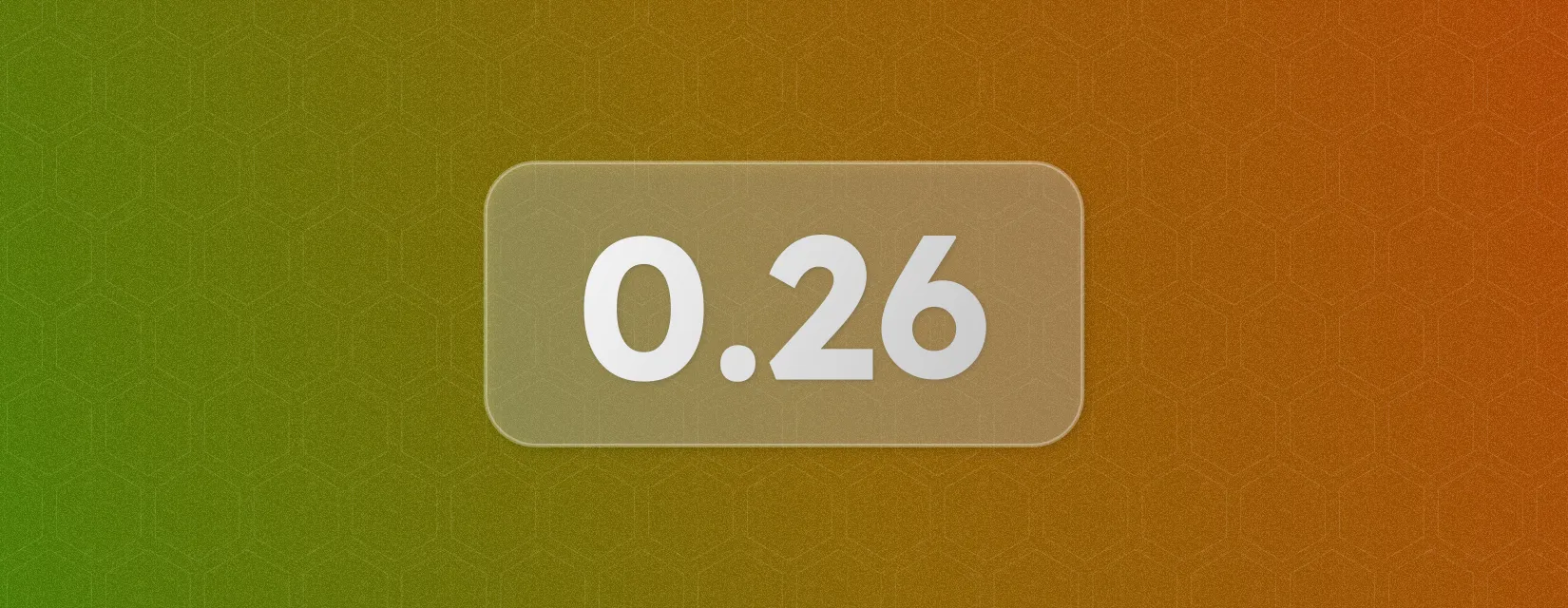
🍿 Minor Changes
-
#1784
68f56a7Thanks @HiDeoo! - Adds<LinkButton>component for visually distinct and emphasized call to action links -
#2150
9368494Thanks @delucis! - Adds state persistence across page navigations to the main site sidebar -
#2087
caa84eaThanks @HiDeoo! - Adds persistence to synced<Tabs>so that a user’s choices are reflected across page navigations. -
#2051
ec3b579Thanks @HiDeoo! - Adds a guideline to the last step of the<Steps>component.If you want to preserve the previous behaviour and hide the guideline on final steps, you can add the following custom CSS to your site:
/* Hide the guideline for the final step in <Steps> lists. */.sl-steps > li:last-of-type::after {background: transparent;} -
#1784
68f56a7Thanks @HiDeoo! - Changes the hero component action button default variant fromminimaltoprimary.⚠️ BREAKING CHANGE: If you want to preserve the previous appearance, hero component action buttons previously declared without a
variantwill need to be updated to include thevariantproperty with the valueminimal.hero:actions:- text: View on GitHublink: https://github.com/astronaut/my-projecticon: externalvariant: minimal -
#2168
e044feeThanks @HiDeoo! - ⚠️ BREAKING CHANGE: Updates the<StarlightPage />componentsidebarprop to accept an array ofSidebarItems like the main Starlightsidebarconfiguration inastro.config.mjs.This change simplifies the definition of sidebar items in the
<StarlightPage />component, allows for shared sidebar configuration between the globalsidebaroption and<StarlightPage />component, and also enables the usage of autogenerated sidebar groups with the<StarlightPage />component. If you are using the<StarlightPage />component with a customsidebarconfiguration, you will need to update thesidebarprop to an array ofSidebarItemobjects.For example, the following custom page with a custom
sidebarconfiguration defines a “Resources” group with a “New” badge, a link to the “Showcase” page which is part of thedocscontent collection, and a link to the Starlight website:src/pages/custom-page/example.astro <StarlightPagefrontmatter={{ title: 'My custom page' }}sidebar={[{type: 'group',label: 'Resources',badge: { text: 'New' },items: [{ type: 'link', label: 'Showcase', href: '/showcase/' },{type: 'link',label: 'Starlight',href: 'https://starlight.astro.build/',},],},]}><p>This is a custom page with a custom component.</p></StarlightPage>This configuration will now need to be updated to the following:
src/pages/custom-page/example.astro <StarlightPagefrontmatter={{ title: 'My custom page' }}sidebar={[{label: 'Resources',badge: { text: 'New' },items: ['showcase',{ label: 'Starlight', link: 'https://starlight.astro.build/' },],},]}><p>This is a custom page with a custom component.</p></StarlightPage>See the “Sidebar Navigation” guide to learn more about the available options for customizing the sidebar.